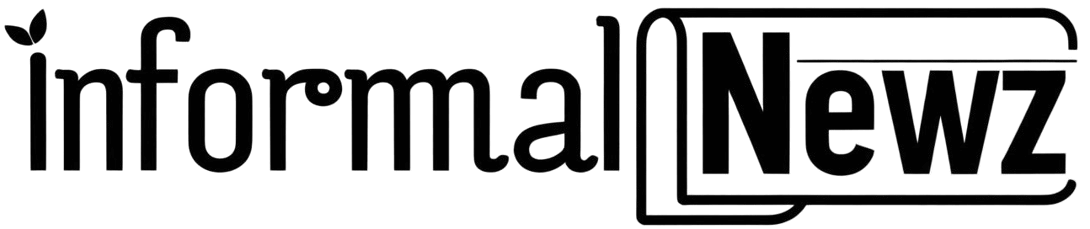Animotica is a free video editing application available on the Microsoft Store, designed for users who want to create and edit videos with ease. It’s known for being user-friendly, fast, and accessible to both beginners and casual creators. Whether you want to trim clips, add music, insert text, or build a slideshow, this app allows you to do it without the complexity of professional software.
Unlike heavy and complicated tools like Adobe Premiere Pro or Final Cut, Animotica provides a simplified interface where even a first-time user can start editing within minutes. With drag-and-drop functionality, preset effects, and easy timeline editing, it’s a top choice for students, vloggers, and small business owners who need basic editing capabilities.
Key Points:
- It’s free and easy to download from the Microsoft Store.
- It doesn’t require video editing experience.
- It supports a wide range of formats and tools.
How Easy Is It To Use Animotica For Beginners?
One of the biggest reasons why this app stands out is its ease of use. If you’ve never edited a video before, it can be intimidating to try tools that are filled with advanced options. Animotica simplifies that experience by offering a clean dashboard with clearly labeled features such as “Trim,” “Add Music,” and “Insert Text.”
When you first launch the app, you are guided through a quick setup that lets you choose whether to create a new project or edit an existing video. The timeline interface is straightforward, allowing you to drag video clips, add transitions, or place overlays without dealing with layers or technical jargon.
Comparison Table – Animotica vs. Advanced Editors for Beginners:
| Feature | Animotica | Adobe Premiere Pro | Final Cut Pro |
| Beginner-Friendly | ✅ Yes | ❌ Complex | ❌ Steep Learning Curve |
| Free to Use | ✅ Yes | ❌ No (Subscription) | ❌ No (Paid) |
| Available on Windows | ✅ Yes | ✅ Yes | ❌ No (Mac Only) |
| Guided Tutorials | ✅ Yes | ✅ Yes (But Complex) | ✅ Yes (Long Guides) |
Note: Animotica is perfect for quick edits, while professional tools require training.
What Features Make Animotica Stand Out?
Despite being a free app, Animotica includes a wide range of features that you’d expect in paid editing software. It offers filters, video transitions, background music integration, text overlays, emoji stickers, and speed control tools. These make your final product look professional even if you’re working on a personal video or school project.
Let’s say you’re creating a birthday video for a friend. You can upload photos, place music in the background, add fun transition effects, and place messages or captions over each clip. It takes just a few minutes, and the result is a creative and thoughtful video gift.
Below is a feature breakdown comparison with another free tool:
| Feature | Animotica | Windows Movie Maker |
| Add Text Overlays | ✅ Yes | ✅ Yes |
| Emojis & Stickers | ✅ Yes | ❌ No |
| Export in HD Quality | ✅ Yes | ✅ Yes |
| Video Speed Control | ✅ Yes | ❌ No |
| Multi-Track Timeline | ✅ Yes | ❌ No |
Reminder: Even advanced features in Animotica are simplified for easy access.
Can You Download Animotica On Any Device?
Animotica is only available on Windows-based devices through the Microsoft Store. You cannot use it on macOS, iOS, or Android, which is important to know before planning to use it across platforms. However, because many people use Windows PCs and laptops, it remains a widely accessible tool.
The download process is very simple. Just open the Microsoft Store, search for “Animotica,” click the download button, and the installation starts immediately. No complex setup or third-party software is needed. It runs smoothly on most modern Windows 10 and 11 devices.
However, it’s good to ensure your system meets basic performance requirements. A dual-core processor and at least 4GB of RAM are suggested for smooth editing. While lightweight, video editing can still be demanding depending on your project size.
Is Animotica Good For Content Creators And Small Businesses?
Yes, Animotica is a great fit for small business owners, content creators, and vloggers who need fast and effective video solutions without the cost or steep learning curve of professional tools. You can easily make product demos, event highlights, video ads, or social media clips with the built-in templates and music options.
For example, if you’re a small bakery owner and want to create a short Instagram video showing your morning process, you can use your phone to record and then use Animotica to trim clips, add catchy background music, and insert your logo. The result can be exported in full HD and uploaded to any platform.
This flexibility helps save time and money while producing content that boosts engagement.
Conclusion
If you’re looking for a free, user-friendly, and powerful video editing tool on Windows, Animotica is a top choice. It removes the fear of complex editing and lets you focus on creativity. Whether you are a student making a school project, a YouTuber starting out, or someone who simply wants to edit vacation clips, this app offers everything you need to get started.
With simple tools, helpful guidance, and no cost to try, there’s nothing stopping you from downloading it and exploring your editing potential. Give it a try and see how it transforms your storytelling!
FAQ’s
- Is Animotica completely free?
Yes, the basic version is free to use with core features. A Pro version with extra tools is available but optional. - Can I use Animotica without any video editing experience?
Absolutely. The interface is designed for beginners with easy navigation and tooltips. - Does Animotica work on macOS or mobile devices?
No, it is only available for Windows through the Microsoft Store. - What video formats does Animotica support?
It supports popular formats like MP4, WMV, AVI, and more for both input and output. - Can I add music and text in my videos using Animotica?
Yes, you can easily add background music, captions, titles, and even emojis or stickers.